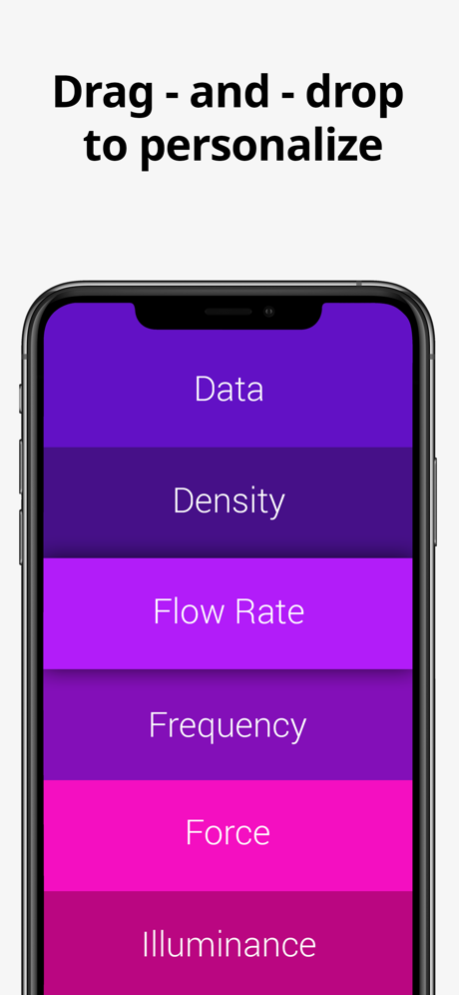Convoto - Unit Converter 2.3
Free Version
Publisher Description
Most unit conversion apps go overboard with complex design at the expense of usability, Convoto is gleefully straightforward by comparison. It’s simple to use and features clean, highly readable text that’s easy to see at a distance.
Praised by Apple
=============
Featured in 130+ countries both in iPhone & iPad
Featured on iTunes Home Page
Featured on Product Hunt Home Page
Featured as Best New App
Featured in Apps Enhanced with 3D Touch
Top Utilities App
Daily Helpers
Cooking for Holidays
Kitchen Tools
=============
It’s the ideal app for engineers, business professionals, travelers, chefs, students, and anyone else who needs to convert units or currencies.
Features
— One universal download for iPhone, iPod Touch, and iPad
— Real time conversions in one screen
— Automatic currency updates
— Fully functional without the Internet
— Favorite units for quick access
— Quickly search units by code or unit name
— Launch the app into your most used conversion category
— Gorgeous and smart calculator
— Scroll and tap user experience
— Great readability for all ages
— Fun, fast and easy to use
— Intuitive and colorful interface
— Classic color theme on/off
Unit and Currency Conversions Convoto can handle
— Acceleration
— Angle
— Area
— Clothing & Shoes (Children, women and men)
— Cooking (Complete list of units for chefs and anyone who uses online recipes)
— Currency (168 currencies with automatic updates)
— Data
— Data Transfer Speed
— Density
— Energy
— Flow Rate
— Force
— Frequency
— Fuel
— Illuminance
— Length
— Metric Prefixes
— Power
— Pressure
— Radioactivity
— Temperature
— Time
— Torque
— Typography
— Velocity
— Volume
— Weight
Note: Currency exchange rates are updated when online and stored for off-line use.
Convoto is a must-have app for your iPhone and iPad! If you choose to unlock all units and features of Convoto, you can either choose a $0.99 monthly or a $9.99 yearly plan. Prices are in US dollars, may vary in countries other than the US and are subject to change without notice. Subscriptions will be charged to your iTunes account. Your subscription will automatically renew unless canceled at least 24 hours before the end of the current period. You can manage your subscriptions in Account Settings after purchase. If you don't choose to unlock all units and features, you can simply continue to use Convoto for free. Any unused portion of a free trial period, if offered, will be forfeited when you purchase a subscription, where applicable.
Terms of Service: http://americostech.com/convoto/terms.html
Privacy Policy: http://americostech.com/convoto/privacy.html
We’d love to hear from you about Convoto. If you have any concerns, feedback, or questions email us at support@americostech.com
Oct 23, 2021
Version 2.3
Hello folks!
We've made a few minor improvements here and there, so you can enjoy your favorite
Unit Converter app.
Thanks for your lovely feedback. We love hearing from you!
About Convoto - Unit Converter
Convoto - Unit Converter is a free app for iOS published in the System Maintenance list of apps, part of System Utilities.
The company that develops Convoto - Unit Converter is Americos Technologies. The latest version released by its developer is 2.3.
To install Convoto - Unit Converter on your iOS device, just click the green Continue To App button above to start the installation process. The app is listed on our website since 2021-10-23 and was downloaded 5 times. We have already checked if the download link is safe, however for your own protection we recommend that you scan the downloaded app with your antivirus. Your antivirus may detect the Convoto - Unit Converter as malware if the download link is broken.
How to install Convoto - Unit Converter on your iOS device:
- Click on the Continue To App button on our website. This will redirect you to the App Store.
- Once the Convoto - Unit Converter is shown in the iTunes listing of your iOS device, you can start its download and installation. Tap on the GET button to the right of the app to start downloading it.
- If you are not logged-in the iOS appstore app, you'll be prompted for your your Apple ID and/or password.
- After Convoto - Unit Converter is downloaded, you'll see an INSTALL button to the right. Tap on it to start the actual installation of the iOS app.
- Once installation is finished you can tap on the OPEN button to start it. Its icon will also be added to your device home screen.